FAQ
-
What is the H2OPal?
H2OPal is a smart bottle hydration tracker that works with your water bottle. It makes your life easier by helping you drink more water, fewer calories and improve your productivity and focus by avoiding dehydration.
-
Is H2OPal a smart water bottle?
Yes, though H2OPal is also more than a smart water bottle. Its technology is inside a hydration tracker that gets attached at the bottom of a water bottle. Through the tracker H2OPal is able to measure when and how much a person drinks water. A premium water bottle is also included with every H2OPal, however, users can also fit it to a different bottle if they like. For compatibility, the bottle needs to have a diameter of approximately 3" at the base and weigh at least 2.8 oz (80g) when empty.
-
How does it work?
H2OPal gets mounted on the outer side of the base of the water bottle using vacuum and magnetic connection. With the help of an accelerometer and weight sensor it monitors the water level in the bottle and sends data to the H2OPal app on your iPhone. It makes a measurement each time you have a drink (or refill the bottle) and then put the bottle back down. The app analyses the measurements and it can tell how much and when you drank water.
This allows the app to provide you with timely and encouraging notifications. The measurements and the notifications are both automatic, which makes H2O-Pal the easiest way to keep track and develop a healthy habit of drinking water. -
Can I use H2OPal on my water bottle?
With H2OPal we include a high grade water bottle but we also made a flexible bottle attachment so that you can fit your H2O-Pal on some of the popular Nalgene, CamelBak and other bottles. Because there are so many different water bottles we're not able to test all of them. A lot of water bottles, however, have a diameter of about 3" at the base and that is the diameter our attachment was designed for.
-
Can H2OPal really help me improve my water drinking habit?
Yes it really can and it can be great fun also. It's really hard to improve a habit you can't track. If you want to track your water intake, doing it manually is not easy and you can quickly get discouraged. Here's where H2O-Pal comes in. It automates the hard part of tracking your intake and reminding you when to drink water which makes it much easier for you to develop a lifelong healthy habit of drinking water. You'll also get an overview of the statistics of your progress over time, which many people find helpful.
-
Does the technology in H2OPal come into contact with the water I drink or affects its quality?
It does not. The H2OPal tracker is attached at the outside base and never comes in contact with the water in the bottle. It will have no impact on the quality of the water.
-
Is it ok to use it with carbonated beverages (carbonated water, sodas, energy drinks, beer, etc.)?
The included glass water bottle is NOT designed to work with carbonated beverages and we don't recommend using it with such beverages, even if it's just carbonated water. The lightweight ergonomic design of our water bottle is not designed to handle the inside pressure that can build up with carbonated beverages and the bottle may crack or break. You can, however, recalibrate and mount the tracker unit to different bottles that are better suited for carbonated beverages.
-
How often will I have to charge it?
H2OPal is powered by a long lasting coin cell battery which typically isn't rechargable. How long one battery lasts depends of how you use it. On average H2O-Pal lasts four to six months on a single coin cell battery.
-
Is it complicated to change the battery?
It is pretty easy. It takes about 10 seconds and you will only need to do this very rarely (every couple of months or so).
-
Does it require a special type of battery?
H2OPal uses a common coin cell battery that can be found in lots of stores (the CR2450).
-
When and where can I buy it?
H2OPal is currently available for purchase on H2OPal.com and at other retailers. (If you're interested in H2OPal as part of a corporate wellness program please read the following Q&A.)
-
Is H2OPal available for corporate wellness programs?
Yes. We are developing our platform and integrations and we're currently offering special pricing. Stress and demanding work are one of the most common factors why people forget to drink water and it impacts people's focus and productivity (a recent study shows being being dehydrated has similar effects as being drunk). We'll help your team stay hydrated and avoid those issues.
-
How hard it is to use the H2OPal?
It is very easy. It takes just a few minutes to set it up (mount it to the base of the bottle and connect it with the app). Then use the bottle the same way as any bottle, only now every time you put it down H2OPal will make a measurement and you will be able to track how much you drank, get reminded when necessary and build a healthy habit of drinking water.
-
Does H2OPal work with Amazon Alexa on devices like Amazon Echo, Dot, Tap?
Yes, H2OPal is available as an Amazon Alexa skill and loves to talk with you.
-
Does H2OPal work with Apple Watch?
Yes. Our Apple Watch app is now available. With just a glance of your wrist you'll get relevant lightweight information that help you establish a healthy habit of drinking water.
-
Can H2OPal sync water data with the fitbit app?
Yes, H2OPal can sync hydration data to the FitBit app as of 1.8.6, which was released on November 8, 2016. Just open the menu in H2OPal, tap on "Settings", scroll down to "other settings", tap on "Fitbit Sync", then log in with your Fitbit account and you're done. H2OPal will sync your water entries from that point onwards. The entries show up instantly on the Fitbit website, however, it may take a while for the iPhone Fitbit app to sync with its server. You can make it happen yourself by quitting the Fitbit app (flicking it off the screen after double-pressing the home button) and then reopening it.
-
Can I use H2OPal while running?
You can, but due to the way H2O-Pal works it will only record your intake once you set it on a flat surface, so it's not ideal, especially for outside running. You can also easily manually log any intake in the app or using your voice with compatible Amazon Alexa devices.
-
Can H2OPal be used in active environments? (on a bicycle, hiking, obstacle course training, etc.)
H2O-Pal is currently optimized for home, office and gym usage. We're also working on technology that will work seamlessly in active environments but that's still some time away. H2O-Pal was primarily designed to help people build a healthy habit during the hours of the day where you're performing mental tasks.
It is during the part of the day when people are not physically active that (due to stress and other factors) many forget to drink water. Here's where H2O-Pal comes in to remind you to stay hydrated at appropriate times and help you build a lifelong healthy habit of drinking water. -
How do you calibrate or recalibrate your H2OPal?
H2OPal RECALIBRATION
The initial steps are:
(1) Please make sure you have the latest version of our app - https://itunes.apple.com/us/app/h2opal-stay-hydrated-stay/id943662323?mt=8
(2) while your H2O-Pal is connected to the bottle go to the "Hydration Tracker" screen within the app,
(3) tap on "Advanced Settings",
(4) scroll down and tap on "CALIBRATE".
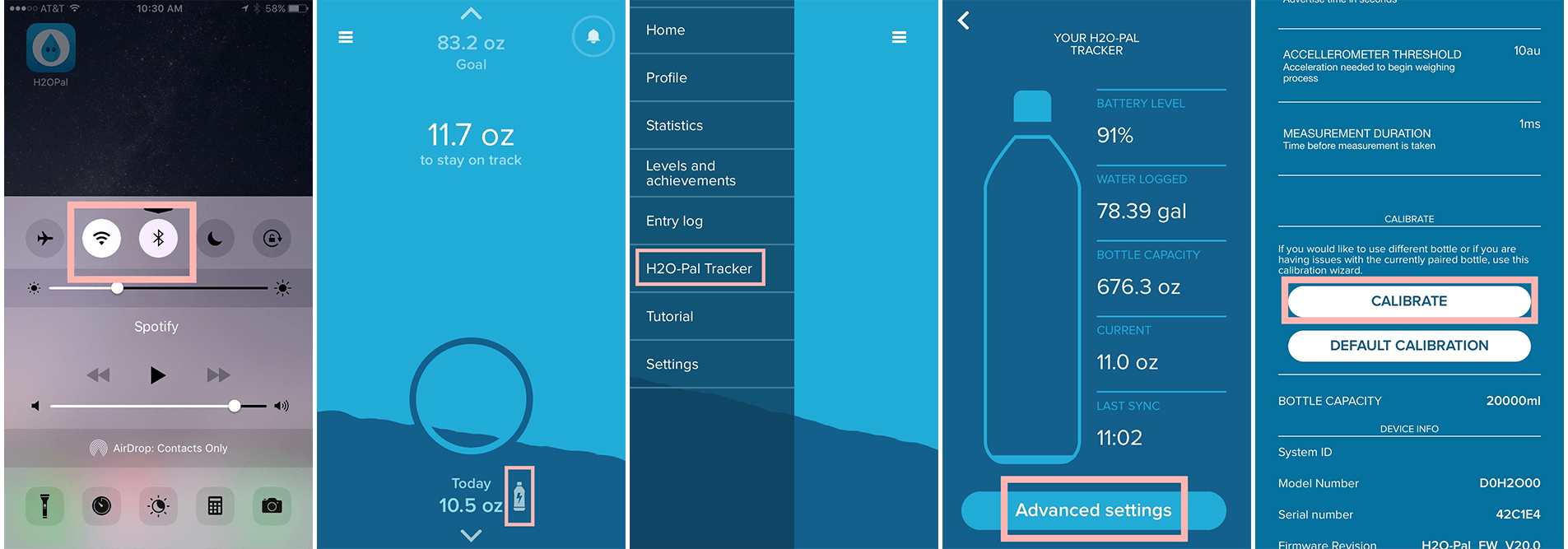
You will be guided through H2O-Pal's calibration wizard.
There are basically three (3) steps:
- Step 1: Enter the total volume of the bottle you wish to calibrate H2O-Pal with (the bottle H2O-Pal comes with is 18.6 oz or 550 ml).
- Step 2: Calibrate empty bottle.
- Step 3: Calibrate full bottle.
(Please make sure you're not touching the bottle during the calibration process in Steps 2 and 3.)
It may take you several tries to complete Step 2 and Step 3. The calibration is not complete unless all three steps are finished. -
Does H2OPal fit in car cupholders?
No, like most larger water bottles H2OPal is too wide for the average car cupholder. H2OPal was designed primarily for home and office use. The vibrations in a vehicle may also lead to inaccurate measurements. If you have containers that fit in the cupholders we suggest you use those during driving and you can use the manual input feature in our app to also record that intake.
-
Is it dishwasher safe?
H2OPal is water resistant but it should NOT be put in dishwasher. That is why we have made it extremely easy to remove the H2OPal whenever needed.
-
Does H2OPal count the liquid when I’m washing it?
To avoid any unwanted measurements simply separate the H2O-Pal tracker from the bottle at its magnetic connection. It will only take you a second to mount it off and equal amount of time to put it back on.
-
Can H2OPal handle boiling water/tea/coffee?
It can. H2OPal never comes in direct contact with the liquid you are consuming. However the focus of H2O-Pal is to help you gain a healthy habit of drinking water.
-
Can I put H2OPal in the microwave?
No. H2OPal is an electronic device so please DO NOT put H2O-Pal in the microwave.
-
When pairing H2OPal with an iPhone should I go to Settings -> Bluetooth or can it be done through the app?
We recommend you always pair H2OPal through the H2O-Pal app and not directly through the Bluetooth section of the iPhone's settings app.
-
Is H2OPal spill proof?
If your bottle is spill proof H2OPal will not change that. H2OPal has no direct connection with water you are drinking. The bottle we include is spill proof.
-
Does H2OPal currently work on Android phones?
It is difficult to ensure consistent Bluetooth functionality across all the different Android manufacturers, individual models and different versions of the Android operating system.
We are currently focusing on the latest Android operating system (8.0 Oreo) and the latest and most popular phones, like the Google Pixel. At the moment compatibility with other Android phone models is not guaranteed. If you are using H2OPal with an Android phone, then the most common troubleshooting technique that solves bluetooth syncing issues is to simply restart your phone (turn it off and then back on).
At this point we do not recommend purchase if you have a different Android model. The app is still in beta so even on those models the app is not as stable and reliable as the H2OPal iOS app. This FAQ will be actively updated as we continue work on the Android app and also extend support for furhter Android phones.
You can download the beta H2OPal app on the Google Play store. -
Does it work with the Apple Health app?
Yes. With iOS 9 water is added as a nutrient to the Health app and H2OPal is fully integrated with that feature.
-
Does it work without hardware?
The H2OPal app also works as standalone app and you can manually enter how much you drank. However using the app with the actual H2OPal hydration tracker greatly improves its usability.
-
How does syncing work and what are the common troubleshooting suggestions?
To preserve battery power the H2OPal tracker only connects with the app when it needs to send data.
To allow H2O-Pal to sync with the app please make sure you have Bluetooth enabled on your smartphone.
So long as the H2O-Pal app is opened every few days the tracker will sync with the app even when it’s in the background.
To connect your profile with a different H2OPal you need to disconnect the current tracker by going to Settings, scrolling down and selecting “Disconnect H2O-Pal”.
You can also trigger the tracker to connect with the app by turning the bottle with the tracker upside-down or a few moments. (This does consume battery power) -
What payment options do you accept?
We accept all major credit and debit cards (MasterCard, Visa, American Express) as well as PayPal and Amazon Payments.
-
Can you ship internationally (outside USA)?
Yes, we ship internationally. For countries outside the USA and the EU please note that payment of additional duties, tariffs and taxes may be required. For orders made on H2OPal.com those costs are not included and they are the responsibility of the buyer. If assistance is needed for the customs clearance process please contact us for support through support@outofgalaxy.com. Due to shipping requirements, international orders may also be shipped in non-standard plain packaging.
-
I’m a member of the media/press, how can I reach you?
Drop us an email at press@outofgalaxy.com and we will gladly respond.
-
How can I partner with you?
Drop us an email at info@outofgalaxy.com with you suggestions and we'll get back to you.
-
Are you hiring?
We are always looking for capable people. Feel free to send your resume to team@outofgalaxy.com.
-
Can it melt Ice-nine?
No. H2OPal is not designed to melt ice-nine =)